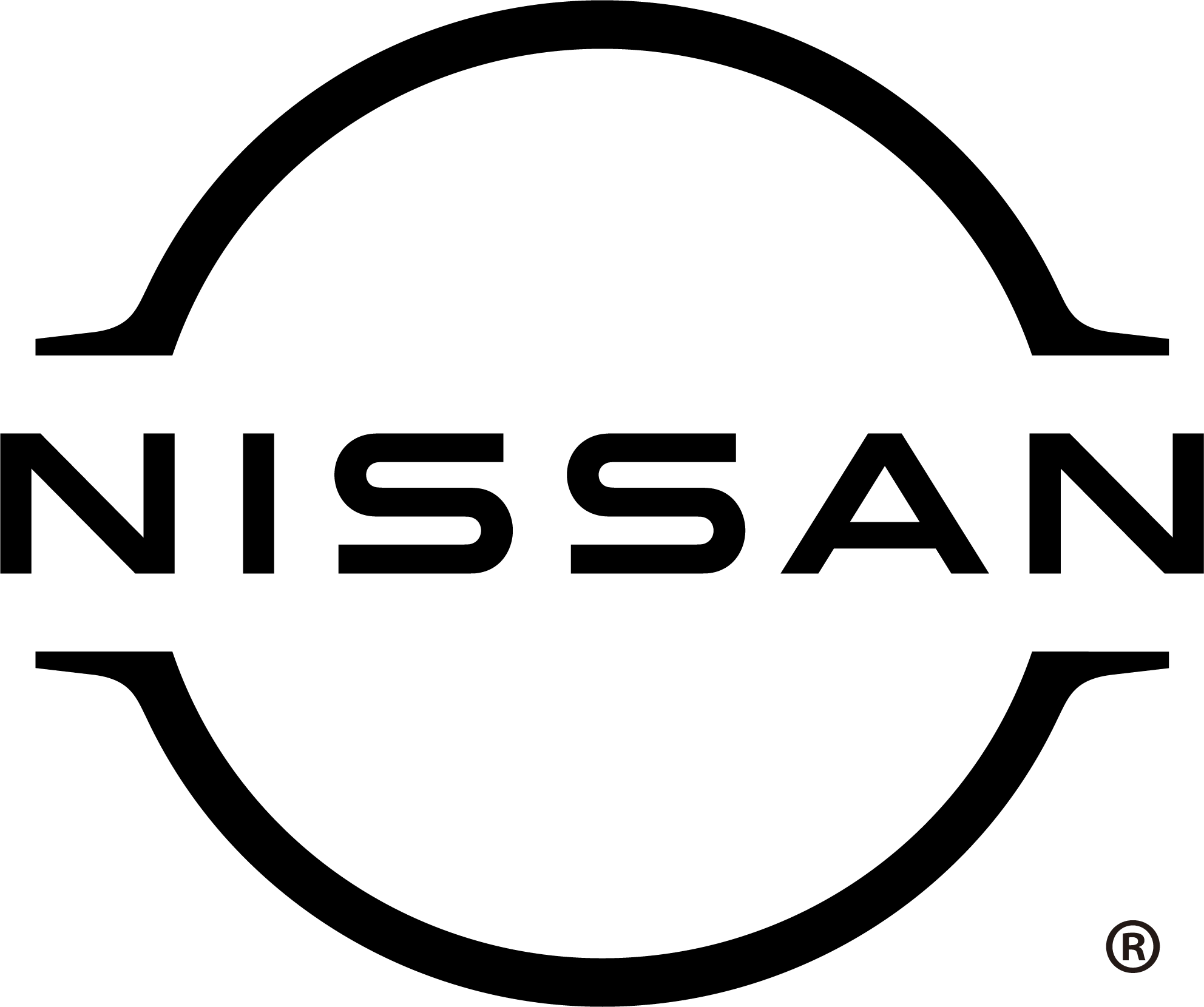How to Connect to Nissan Bluetooth

Huntington Beach driving in the 21st century has its advantages, with newer models being equipped with intuitive and connected features. With new or recent certified pre-owned models of Nissan cars, drivers are able to stay wired with Nissan Bluetooth capability. Utilizing the Bluetooth phone pairing allows you to stay informed, safe, and entertained on your Fountain Valley commutes. If you’re not sure how to connect to Nissan Bluetooth, read on with this guide from Surf City Nissan.
Nissan Bluetooth Phone Pairing
Wondering how to connect to Nissan Bluetooth? Bluetooth phone pairing works, whether you have an Apple iPhone or Android! To learn how to connect to Nissan Bluetooth, follow these four easy steps:
- Go to the “settings” menu and locate Bluetooth. Make sure your phone’s Bluetooth connection is enabled, if not done so already.
- If your Nissan is equipped with a navigation system, press the phone button on your car’s audio system. Scroll to “connect” and then select “connect new device.” If your Nissan lacks the navigation system, go ahead and press the enter button on your Nissan. Click on “Bluetooth” and then “add phone.”
- Look at your phone’s screen, go to “settings”; select “Bluetooth” and connect to MY-CAR.
- A prompt with a PIN number should show on your phone and your Nissan’s display screen. Confirm they are the same number and accept the Bluetooth phone pairing request.
Congratulations! You have just learned how to connect to Nissan Bluetooth successfully. Use it to stay connected on your next long road trip out of Costa Mesa.
Troubleshooting Nissan Bluetooth
When learning how to connect to Nissan Bluetooth, errors can arise. If your Bluetooth is connecting, consider the following steps:
- Another device might have Bluetooth enabled; make sure this is switched off.
- Holding your phone close to the infotainment system will get you a stronger signal.
- Check to make sure your phone’s battery is charged, as low battery can affect connectivity.
Connect with Nissan Technology near Huntington Beach
Nissan Bluetooth is the wave of the future; knowing how to connect to Nissan Bluetooth is important! Contact the service team at Surf City Nissan to learn more technology tricks and tips with your Nissan vehicle. Find out about the latest service specials designed to save you money at our center in Huntington Beach.